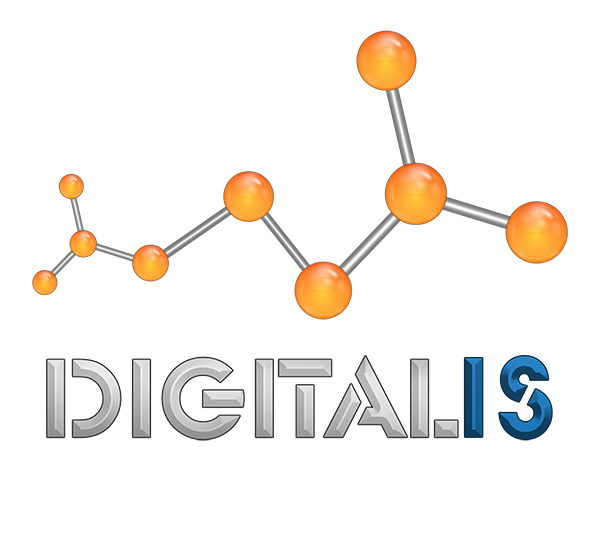Correct YouTube zindex issue with layers
There is a nasty bug relating to youtube flash player embed code and problems with lightbox layers which require a high z-index value (Youtube video appears on top of everything). This is common in most IE-8-11 browsers from my testing, and some older versions of Chrome as well.
For older Flash developers you will remember the attribute wmode=”transparent” or wmode=”opaque” which was used to fix the same issue with Flash swf files.
The new YouTube embed however, uses IFRAME so there are 2 options.
OPTION 1:
Add in this jquery script which will adjust iframes to use wmode variable.
<script type="text/javascript"> $(document).ready(function() { $("iframe").each(function(){ var ifr_source = $(this).attr('src'); var wmode = "wmode=transparent"; if(ifr_source.indexOf('?') != -1) $(this).attr('src',ifr_source+'&'+wmode); else $(this).attr('src',ifr_source+'?'+wmode); }); }); </script> OPTION 2: In your YouTube source embed add query ?wmode=transparent or ?wmode=opaque to the youtube src url
src="www.youtube.com/embed/7WBth8HqWLo?list=PLQcELFkO9eWWHJU3W7l-HI2puuAEeyqt8?wmode=transparent"