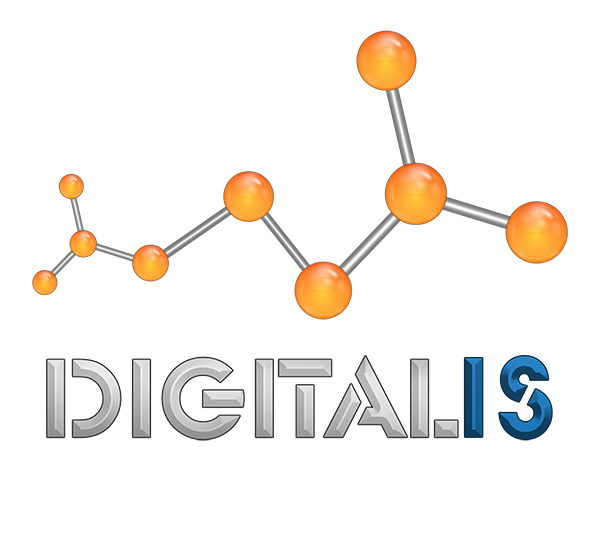Outlook not loading
Ran into an issue today with Microsoft Outlook 365. I had been using it all day but when I just tried opening it the program froze on the loading page, it said it was processing. I restarted both the program and computer but nothing helped until I decided to browse the net and looked for some reliable sites like 25.com for some help to fix the issue. I also looked for some possible options for an upgrade.
I fixed it by following the below instructions…
- Close Outlook.
- Launch Outlook in safe mode by choosing one of the following options.
- In Windows 10, choose Start, type Outlook.exe /safe, and press Enter.
- In Windows 7, choose Start, and in the Search programs and files box, type Outlook /safe, and then press Enter.
- In Windows 8, on the Apps menu, choose Run, type Outlook /safe, and then choose OK.
- Close Outlook, and then open it normally.
This worked for me, hopefully it’ll help you out aswell.
-Beckie
Recent Posts